How to Create a Radar Chart in Excel

A radar chart compares the values of three or more variables relative to a central point. It’s useful when you cannot directly compare the variables and is especially great for visualizing performance analysis or survey data.
Here’s a sample radar chart, so you can see what we’re talking about. It’s likely you’ve run across them before, even if you didn’t know that’s what they were.

Creating Radar Charts in Excel is straightforward. In this article, we’ll show you how to create two types of Radar Chart: a regular chart (like the one above) and a filled chart (like the one below, which fills in the areas instead of just showing the outlines).
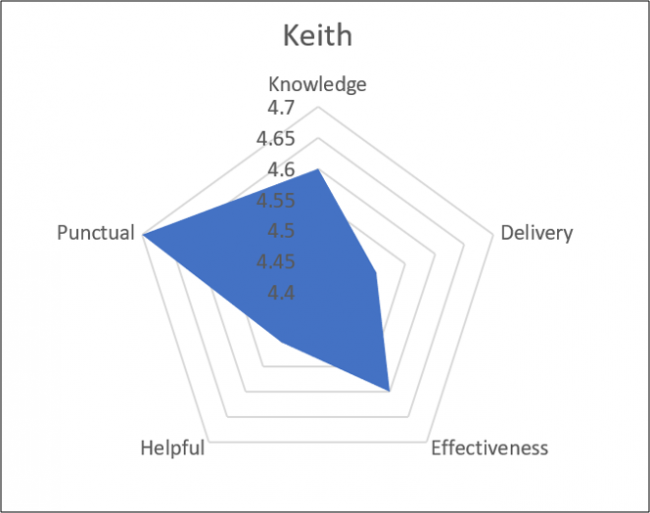
The Sample Data
Let’s first take a look at the sample data we’ll be using for our examples.

We have three trainers: Graham, Barbara, and Keith. We’ve assessed them in five different categories (Knowledge, Delivery, and so on) and our Excel table contains those ratings.
Create a Radar Chart in Excel
Read the remaining 33 paragraphs
from How-To Geek http://bit.ly/2GbNOZV
via IFTTT
Comments
Post a Comment